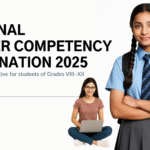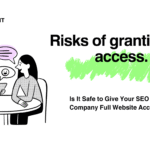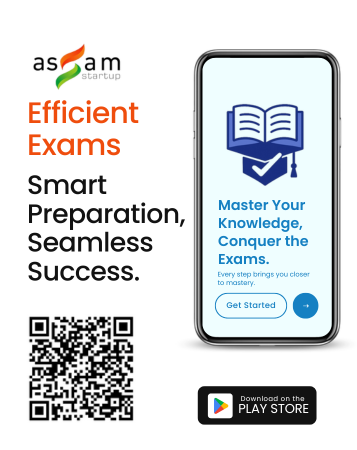It’s frustrating when your website’s keywords stop ranking on Google. Indeed, a low rank often means there are underlying problems to fix. No single magic bullet exists. However, let’s explore the common issues and how to solve them:
Top Reasons Your Keywords Aren’t Ranking
1. Weak or Irrelevant Content
Google consistently prefers websites with good, helpful, and interesting content. Consequently, if your content is thin, badly written, copied, or doesn’t match your keywords, it simply won’t rank. Therefore, focus on creating full, original content. Make sure it truly helps your audience. Always consider their questions, then answer them thoroughly.
2. Keyword Stuffing & Bad Targeting
Using too many keywords (also known as keyword stuffing) is a significant problem. Rather, put keywords in naturally. Use your main keywords smoothly. Include them in headings, subheadings, image descriptions, and page descriptions. Furthermore, conduct thorough keyword research to find keywords that fit your topic and aren’t too competitive.
3. Technical Website Issues
A slow website, a poor mobile view, broken links, or crawl errors can severely hinder your rankings from growing. Use tools like Google Search Console and Google PageSpeed Insights to find and fix these issues promptly. As a result, always ensure your site works well on phones. Additionally, ensure it loads fast and is easy to use for all visitors.
4. Not Enough Quality Backlinks
Links from other reputable websites tell Google your site is important. These backlinks, in essence, make your site trustworthy. Getting good backlinks, however, takes time and effort. Thus, make content that people genuinely want to link to. Moreover, use fair ways to get links, like writing for other blogs or reaching out to relevant people.
5. Low Website Authority (DA)
Domain Authority (DA) shows how much Google trusts your site. A higher DA usually means better rankings. To improve your DA, create great content and get more backlinks. However, be patient, since this is a long-term process.
6. Google Algorithm Changes
Google often changes how it ranks websites. These updates might lower your rank, even if you did nothing wrong on your part. Therefore, stay informed about these changes. Subsequently, adjust your SEO plan as needed to remain competitive.
7. Strong Competition
You might face strong competitors in your niche. They could have higher DA, more backlinks, or more established content. In such cases, make your website stand out. Offer unique value. Build a strong and recognizable brand.
8. Missing On-Page Optimization
It’s crucial to optimize your website’s fundamental elements. This includes page titles, descriptions, and headings. Specifically, these parts help search engines understand how your content matches relevant keywords. Therefore, pay close attention to them.
Troubleshooting Steps: How to Fix Your Rankings
Here are the key steps to fix ranking problems:
- Check with Google Search Console: Use Google Search Console. Here, you can find technical errors. Improve your site’s structure and how it works.
- Review Your Keyword Plan: Look at your keyword strategy carefully. Critically, ensure you target the right keywords that people actually search for.
- Improve Your Content: Make your content better. Indeed, create good, interesting content that answers your audience’s questions effectively.
- Get Quality Backlinks: Focus on earning links from trusted sources. For instance, consider guest posting or proactive outreach campaigns.
- Watch Your Progress: Keep a close eye on your rankings. Continuously make changes when needed, based on performance data.
In conclusion, remember that SEO is a continuous effort. Be patient and keep trying. Always adjust your plan based on data and what you learn.